Base Game Kitchen with Built-in Fridge | No CC | the Sims 4 Tutorial
Base Game Kitchen with Built-in Fridge | No CC | the Sims 4 Tutorial

✅ Functional
⬇️⬇️DOWNLOAD⬇️⬇️
_________________________________________________________________________________________________
!! Before placing the lot I recommend to input following code: bb.moveobjects
Origin ID (Gallery) : MarmeladArt
Download (Tray file) :
• Kitchen Countertop:
https://drive.google.com/file/d/19eaagl79NyvdQ_wzO-2q_FoooG7hnDam/view?usp=sharing
• Corner Kitchen Countertop:
https://drive.google.com/file/d/1HI2woomT1hWMBm2-IHgn65MTNq4rgV6C/view?usp=sharing
• Built-in Fridge:
https://drive.google.com/file/d/1akJu_3JHHpxe6PPz-fK9PZV_qxlDARA9/view?usp=sharing
Instagram : https://www.instagram.com/marmelad_sims/
_________________________________________________________________________________________________
Music:
•. Grut – Patrick Patrikios
_________________________________________________________________________________________________
Building Tips:
1. Use the cheat console by pressing Ctrl+Shift+C
Input Cheat Codes:
bb.moveobjects
bb.showhiddenobjects and bb.showliveeditobjects Once you have activated this cheat enter DEBUG in the search bar to bring up the objects. Objects exist in build & buy mode.
2.To avoid a grid when placing objects, all you have to do is select an object and press the ”ALT” keyboard button. While holding that button, you can move around your selected object anywhere, as long as it doesn’t touch another object or a wall. You can also rotate objects for 360°
3.Press the Right Square Bracket Key [ to size up an object and the Left Square Bracket Key ] to size down an object.
4.The object will move up incrementally, so keep hitting 9 until it is at the height you desire. To lower the object, press 0. If you have your game set to “Sims3” camera controls, you need to hit CTRL+9 and CTRL+0 at the same time.
_________________________________________________________________________________________________

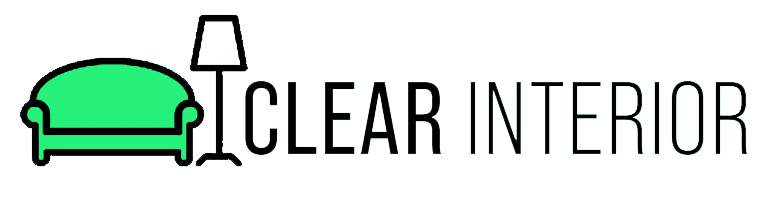
I love your videos!!!!!!! 💕
could you build a house with this kitchen please
Im so confused how you make the base game items look like a modded items
I am struggling to find anything via debug (ex: those pillars and those vent looking things you used for that shelf)
specifically things I would like to use so yeah Im kind of sad
What is you name in the gallery
That’s wonderful. It’s nice to think of players who only have the base game. 💜🌺
This is so awesome! Thank you!
Hey I can’t use the cheats Can someone help me
This is genius. I play on the PS4 and don’t use any cheats. But I wish I did.
Thank you, amazing!
How do you do that??!!! Put things in all different places mine doesn’t let me??
love the video!! also how do you download or save them so at the end you can use them like whst u did in the end?? please help newbie here!!
I really appreciate that this build truly IS CC free- a few creators make these really neat builds claiming CC free but then use the TOOL mod which is… CC! 😂 this was such a creative build!!! 😊
Wow 👏
I wish I knew how to shrink and raise objects like you do.
So many details! will definitely take it from your gallery
Don’t you also need that mod so you can turn and place objects to get the cabinets sideways like that above the fridge?
If you have a save file, I would use it even if unpopulated!!!
This is so creative and just amazing, how do people come up with things like this?!?!
👩🚒
Amazing, thank u so much for this
How did you get the cabinets to rotate sideway ? . I can’t figure out what I am doing wrong
Excuse me, how to merge those items and move it together?
Amazing!!
it’s beautiful !
This is relaxing. luckily it wasn’t a speed build and there’s no one commentating in the background lol this is nice
This is is imaginative and inspiring!!!
Wow. It’s so beautiful and functional. Thank you!
Hi I play on console, XBOX One. How can I resize items like you did in this video? Sheer Genius btw! Very Cool!!👍👍
wish i had your talent, this is awesome 😀
When you made the shelf guards I said wow out loud
Thank you! Timed so that we are able to follow how its done! I’m a new fan of yours for sure!
Awesome!!!!
I wish I had half of your imagination and patience.
I met you through MTSIMS 🙂 I loved it
Wow! 🤩 so creative and cuuuute!!!
please, how she put the things in mini size??
I LOVE IT 😍😍😍
Ты просто супер-симер)) 💚
Mi head is implosioning!
I wonder why they don’t have just regular stove top options for counters.
Omg!! Is this room available for download on origin?
Wow such creativity! Looks amazing. 👏😍
UP
This is beautiful! Is there a reason for not using TwistedMexi’s T.O.O.L. for placing items?
Show ❤️Grata 👏👏👏
Lol, I used this all the time comes in handy I got cc to buy items need spot place everything.
What does no CC mean? I thought no cheat codes but that’s not true? Is it possible to pimp up a house and the interior without cheat codes? I’m afraid to use them because I read that ones you used a cheat your Sims can’t learn things anymore.. I’m a totally newbie so I’m sorry if my questions are stupid 😅
love this!! i learn so much from watching you build <3 i cant seem to find certain debug objects that show up for you :(( i even put the cheats in the beginning of the video ughhh help please 🙁
Would love to do this unfortunately I lack patience for all the fiddley bits