DIY Home Office and Desk Tour — Work From Home Setup
DIY Home Office and Desk Tour — Work From Home Setup

Check out my 2020 update 👉 https://youtu.be/QVEp781Welg
We all need a space where we can feel productive, focused, and creatively inspired. In this video I’ll take you through my DIY process of updating my workspace, how I set up my MacBook Pro & PC, and give you a tour of my home office.
Want to buy something from the video? See a breakdown of all the items in my office on my Kit link*: 👉 https://kit.co/MatthewEncina/matthew-encina-s-home-office-for-designers
🎧 Do you like the music in this video? It’s all from the Epidemic Sound library. Use my link to get your first 30 days for free*: http://bit.ly/ME-Epidemic
📖 Read my 5 tips to optimize your own workspace: https://link.medium.com/LrFqPsJPnT
You find out more about me at:
https://matthewencina.com
@matthewencina
–
ABOUT THE PROJECT
🖥 🎥 🔨
🎯 THE GOAL
I’m a designer and content creator, so I wanted to optimize the space for my creative needs. My overall goal was to have a home office that is clean and minimal in design. I wanted to make it as comfortable as possible, so I can focus for long periods of time.
🎨 THE WALL
The wall color is “Satin Black” by Behr
🗄 THE DESK
Ikea Hammarp Oak kitchen countertop from Ikea (74″ x 26″). No longer available, but alternatives here: https://amzn.to/2wU6laR
Ikea Alex drawers (Base) https://geni.us/2FraAi
Table finish: Watco Danish Oil https://geni.us/X3bEAp
Learn more about wood finishes here: https://youtu.be/bbiXJd_1l8Y
💻 THE COMPUTER SETUP
15″ MacBook Pro https://amzn.to/2M0FIE1
Custom built GPU PC https://www.matthewencina.com/matthew-encina-2018-gpu-pc-build/
Logitech Craft Keyboard https://geni.us/0ZHZx
Felt Mouse Pad: https://bit.ly/felt-mat
Logitech Master MX2S mouse https://geni.us/NpmmND2
Dell Ultra wide 34” Display Monitor https://geni.us/gEKk3z
💺 THE CHAIR AND POSTURE
Lino chair by Herman Miller https://amzn.to/2LX5QzL
Ikea foot rest https://amzn.to/2VCxnLj
Grovemade Monitor Stand: https://bit.ly/map-stand
📷 GEAR ORGANIZATION SYSTEM
Skadis modular peg board system https://geni.us/hfVk
🔌 CABLE MANAGEMENT
I used some cable ties and 3M adhesive hooks to route and manage all of my cables.
🖼 ARTWORK AND DECORATION
Most of the Posters are from Mondo: https://bit.ly/Mondo-Prints
Other Artists featured:
Nevermade
Durham Brand
Gian Galang
Phantom City Creative
Need help taking the first step and decluttering?
Watch this video from Matt DeAvella: https://youtu.be/LAtHvlPViJo
And look up the Konmari Method by Marie Kondo
💬
If you have a question about anything in the video, leave me a comment and I’ll do my best to answer it.
_
Hello. I’m Matthew Encina. I’m the Chief Content Officer at The Futur and a Creative Director at Blind. I’m a Filipino-American. Born and raised in LA. I studied Graphic Design at the Art Center College of Design in Pasadena, CA. I’ve been a creative professional for over 15 years directing, designing, and animating for some pretty awesome clients.
I love to rock climb, break dance, train in combat sports, play video games, drink coffee, and nerd out on video games and comic books.
You find out more about me at:
https://matthewencina.com
@matthewencina
You can find me on many platforms:
Instagram (Workspace Aesthetics): https://www.instagram.com/mod.musings/
Instagram (Creative Projects & Thoughts): https://www.instagram.com/matthewencina/
Facebook: https://www.facebook.com/matthewencina.design/
Twitter: https://twitter.com/matthewencina
Kit: https://kit.co/MatthewEncina/
The Futur: https://www.youtube.com/thefuturishere/
Medium: https://medium.com/@matthewencina
Linkedin: https://www.linkedin.com/in/matthewencina/
It’s nice to meet you.
#Workspace #DeskSetup #OfficeMakeover #DeskTour #TheFutur #MatthewEncina #MotionDesign #GraphicDesign #CreativeDirector #DayInTheLife #Mograph #CreativeDirector #BlindLA #ThePitchKit #Konmari
_
DISCLAIMERS:
We are a participant in the Amazon Services LLC Associates Program, an affiliate advertising program designed to provide a means for us to earn fees by linking to Amazon.com and affiliated sites.
*By using some of the affiliate links above, I may receive a small commission for, at no extra cost to you. This is the easiest way to support me and helps me continue making content like this for you. Thank you 🙏
Some of the products featured here were provided to me.

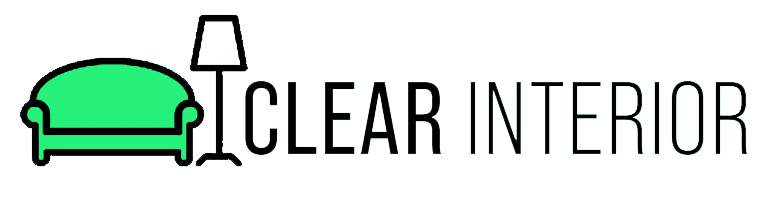
Great video! Love your style.
Thanks, everyone for your support. Check out my 2020 update 👉 https://youtu.be/QVEp781Welg
Have you had any issues with the desk sagging in the center?
To make your life easier, all Dell monitors allow you to create shortcut buttons on the monitor itself, so you can create button shortcuts to allow you to switch inputs at a push of a button rather than scrolling through menus. You can also download “dell display manager” where you can use computer software to easily control the brightness and other settings of the screen without navigating though settings.
nice looking computer room
Please do not throw away the 35mm film or the film cameras. I can gladly take them.
Hi, thank you for such an inspiring video, but I am curious about the process how you sold your old stuff, did you move them all to an empty room first while you build the new design?
This is fantastic.
I love ur studio so beautiful
Which camera and editing software did you use for this video?
Ikea has very good oil too! Idk if they sell it there but I highly recommend it
Beautiful! 😊
Hi, I want to ask what is the size for the monitor?
Exactly what the doctor ordered today
Give me your setup from nepal🤧
Hello, I want some suggestion, I have my laptop with i5 5 generation processor, with 4gb ram and 1 tb HDD,and AMD radeon graphic card, so, I want to upgrade it and want to make it best to use as it gets heated when I am doing a heavy work and it’s bit slow when it starts, so please give me suggestions
That’s actually FIRE 🔥 tho
You sound like marie condo. 🤣🤣
Nice decoration!! Now i have some ideas
okay so i have two very important questions: Did you switch to the asus monitor and whats the name of the song starting @ 07:14 … srsly ive been binging epidemic sound for days to find it, but i cant 😀
Damn this is really nice!!
it is so nice video and task
How does all cost??
this looks great! thank you for sharing!
Thanks for the video. Your space looks amazing. Can you please let me know the exact color of the background wall?
Hi Matt can you like the youtube videos you used below?
I was about to buy a wall mounted desk for my PC but damn man, why do I need to do that when I already have two side tables! What an idea!
Beautiful! Thanks for sharing!!
like it
Looks like you can’t rest your arms while typing. Bummer.
Amazing bro keep going
this is a good and inspirational video for making my own desktop. thank you for sharing!
your review is pretty good.. thx much..
This is insane! I love it!
Damn man you went big
I know this is an older video Matthew, but it was such an inspiration to me to get my office designed and sorted how I envisaged. In addition though, I’d love to know where you got your TMNT and Transformers figures from – I’ve been looking around for some collectibles like these for absolutely ages! Please do share, if you can – appreciate it.
Simply Awesome
Why does he need both a mac and a windows pc?
It just seems redundant if you’re going to have a powerful pc anyway to swap to the mac just to write.
I like the feature of being able to switch between different devices.
Idk why i keep watching the videos. I got so inspired how beautiful the set-up was. I wish i could able to transform mine one day- just dreaming now coz i dont have room tho. 🙁
I hope you didn’t throw out electronics cords etc in the trash.
Thanks for the good videos! Saw you aligning windows manually… For PC there is Powertoys Fancyzones for aligning multiple windows to customizable layouts… not sure about mac though.
Thanks
How can I operate mac and my pc from same keyboard+mice?
Love the Two-Face poster. Is that custom made?
Nice
Taeha types has gotta make a keyboard for this guy
So you don’t have to drill or bolt the board to the Alex drawers?
what is the color code on your wall?
Great work!