Draw Your First Floor Plan – RoomSketcher App
Draw Your First Floor Plan – RoomSketcher App
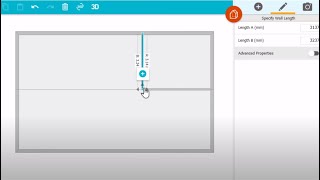
Draw Floor Plans – The Easy Way
With the RoomSketcher App, it’s easy to draw floor plans on your computer or tablet. Download the app and create your floor plan in minutes. The RoomSketcher App works on PC and Mac computers, as well as, iPad and Android tablets. Plus, your projects synch across devices so you can either to access your floor plans anywhere.
To get started, draw a floor plan in the app. Add doors, windows, and stairs. Then add materials and furniture – it’s that easy! The user-friendly click and drag interface and four simple drawing modes make drawing your floor plan a snap!
When your project is ready, generate high-resolution 2D and 3D Floor Plans that you can print and download. RoomSktcher floor plans are optimized for both print and web. Print and download your floor plans to scale and in multiple formats such as JPG, PNG, and PDF.
In addition to floor plans, you can use the app to create panoramic 360 Views, stunning 3D Photos, and an interactive Live 3D Floor Plan that allows you to take a 3D walkthrough of your project.
RoomSketcher Floor Plans are perfect for real estate marketing, appraisals, home design projects, office planning, and more!
Get started on your floor plans today, RISK-FREE: https://www.roomsketcher.com/features/draw-floor-plans/

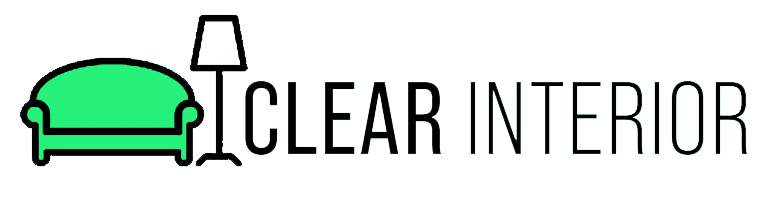
What app or software is this one? Thank you
How do I make a loft?? I’ve been wondering how and I can’t seem to figure it out…
I’m trying to create a tiny house and it would be helpful
Can’t print!! I guess we need to pay!
Is there a PC version?
Can you upload floor plan and start working on roomskecher?
Also, does the app have the same functionality as the Web browser?
Muito bom !!
For free subscriber,we can only do the 2D floorplan and use camera to view it in 3D? Am i right?
I download the app few days ago. The program is not accurately locate the length of you choice. I made a floor plane of 30′ x 40′, I spend hours only setting the square of accurate measurement. Could not make one.
made life easier
been looking for some free software to design my own house….ty so much RoomSketcher for giving me this chance
Can the app do side alavation in 2 D.
Can I sketch/draw while offline?
Anyone here trying to make a template for their roblox house? Just me? oK.
Can make design of earthship like home..?
Sample is available here
https://earthshipbiotecture.com/store/global-model-earthship-three-bedroom-two-bathroom-construction-drawings/
Why it is asking me 2$ to save my flore plan in 2D?
I don’t think that’s fair that you have to pay $2.00 to create a 2D floor plan. What’s the point in being a free subscriber? I can see having to pay to generate a 3D image, but paying for a silly 2D image is ridiculous.
I have asked u early occasion she likes to chat with u or not
How can i select the scale, for example 1:50?
worst app
I literally can do nothing for free on roomsketcher anymore
Am about to create my new home. This helped a bit. Now I need the courage to do it.
mouais faut payer pour visualiser 2d et 3d
Great App! Lately I’ve been recommending this to members of the public looking into designing kitchen & bathroom remodels to submit for building permits. It would be great if the app incorporated building code requirements specific to room areas. Thank you and great job!
been looking for some free software to design my own house
…ty so much RoomSketcher for giving me this chance
how to use in feet
Test
Can i download it to my phone.
Well this sucks it doesn’t work on Android
does roomsketcher work on Chromebook? I made an account hoping that this worked the way advertised because it seemed to be just what I needed for laying out settings in my current writing project, though I found myself having troubles with using it on my Chromebook.
Is it free of cost to generate 2d and 3d plans?
how to do second floor?
Sofa I Search doesn’t shown
How do I create stairs, so they show on both levels. I looked at lots of articles, forums, and tutorials, but I can’t seem to get it to work. Thanks for any help!
I’m only doing a granny flat in my backyard, I’m not a contractor but do need to draw plans for the city. I love the simplicity but doesn’t appear to be a option to purchase the 2D and 3D and have all the functions of calculations, measurements, etc without having to pay the same high price as a contractor that is building 100 rooms for the year.
Hi.. How can you move all the objects at the same time to adjust it?
is it free?
hope it’ll work
Hoow do you move kitchen cabinet up an down in 3d
Thanks for this instruction, I am now starting floorplan by RoomSketcher.